CSS
flex 布局
- 上下左右居中
1 | //css |
- 左右布局,一侧定宽,一侧自适应撑满
1 | //css |
- 内容宽度等分
1 | //css |
css3 的新特性
- 渐变
线性渐变(Linear Gradients)- 向下/向上/向左/向右/对角方向
1 | background: linear-gradient(direction, color-stop1, color-stop2, ...); |
径向渐变(Radial Gradients)- 由它们的中心定义
1 | background: radial-gradient(center, shape size, start-color, ..., last-color); |
- 过渡
| 属性 | 描述 |
|---|---|
| transition | 简写属性,用于在一个属性中设置四个过渡属性。 |
| transition-property | 规定应用过渡的 CSS 属性的名称。 |
| transition-duration | 定义过渡效果花费的时间。默认是 0。 |
| transition-timing-function | 规定过渡效果的时间曲线。默认是 “ease”。 |
| transition-delay | 规定过渡效果何时开始。默认是 0。 |
1 | div { |
- 动画
| 属性 | 描述 |
|---|---|
| @keyframes | 规定动画。 |
| animation | 所有动画属性的简写属性,除了 animation-play-state 属性 |
| animation-name | 规定 @keyframes 动画的名称 |
| animation-duration | 规定动画完成一个周期所花费的秒或毫秒。默认是 0。 |
| animation-timing-function | 规定动画的速度曲线。默认是 “ease”。 |
| animation-delay | 规定动画何时开始。默认是 0。 |
| animation-iteration-count | 规定动画被播放的次数。默认是 1。 |
| animation-direction | 规定动画是否在下一周期逆向地播放。默认是 “normal”。 |
| animation-play-state | 规定动画是否正在运行或暂停。默认是 “running”。 |
1 | div { |
用纯 CSS 创建一个三角形
1 | <style> |
CSS 的盒子模型
标准盒子模型:宽度=内容的宽度(content)+ border + padding
低版本 IE 盒子模型:宽度=内容宽度(content+border+padding)
如何让一个 div 水平居中
已知宽度,block 元素 ,添加添加 margin:0 auto 属性。
未知宽度,绝对定位的居中 ,上下左右都为 0,margin:auto
让一个 div 水平垂直居中
1 | div { |
三栏布局,左右固定,中间自适应
1 | <style> |
CSS 优先级
1 |
|
JS
ES6 的新特性 此条必问~
参考这篇文章 https://blog.csdn.net/zgrkaka/article/details/82863445
什么是闭包
闭包的定义很简单:函数 A 返回了一个函数 B,并且函数 B 中使用了函数 A 的变量,函数 B 就被称为闭包。
js 检测数据类型的方法
- typeof
1 | console.log(typeof ""); |
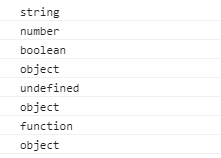
typeof 对于基本数据类型判断是没有问题的,但是遇到引用数据类型是不起作用的。
- instanceof
1 | console.log("1" instanceof String); |
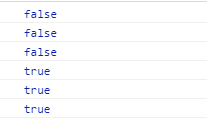
可以看到前三个都是以对象字面量创建的基本数据类型,但是却不是所属类的实例,这个就有点怪了。后面三个是引用数据类型,可以得到正确的结果。如果我们通过 new 关键字去创建基本数据类型,你会发现,这时就会输出 true,如下:
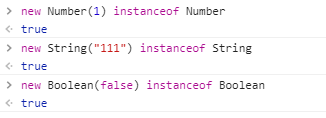
接下再来说说为什么 null 和 undefined 为什么比较特殊,实际上按理来说,null 的所属类就是 Null,undefined 就是 Undefined,但事实并非如此:控制台输出如下结果:
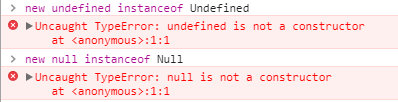
浏览器压根不认识这两货,直接报错。在第一个例子你可能已经发现了,typeof null 的结果是 object,typeof undefined 的结果是 undefined
- Object.prototype.toString.call()
1 | let a = Object.prototype.toString; |
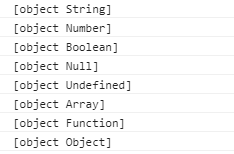
完美的检测了所有的数据类型
谈一谈深拷贝和浅拷贝
1 | //浅拷贝方法 |
1 | //深拷贝 递归 |
1 | //深拷贝 |
call apply bind 的区别和实现方式
1 | // call, apply, bind的区别 |
执行结果:
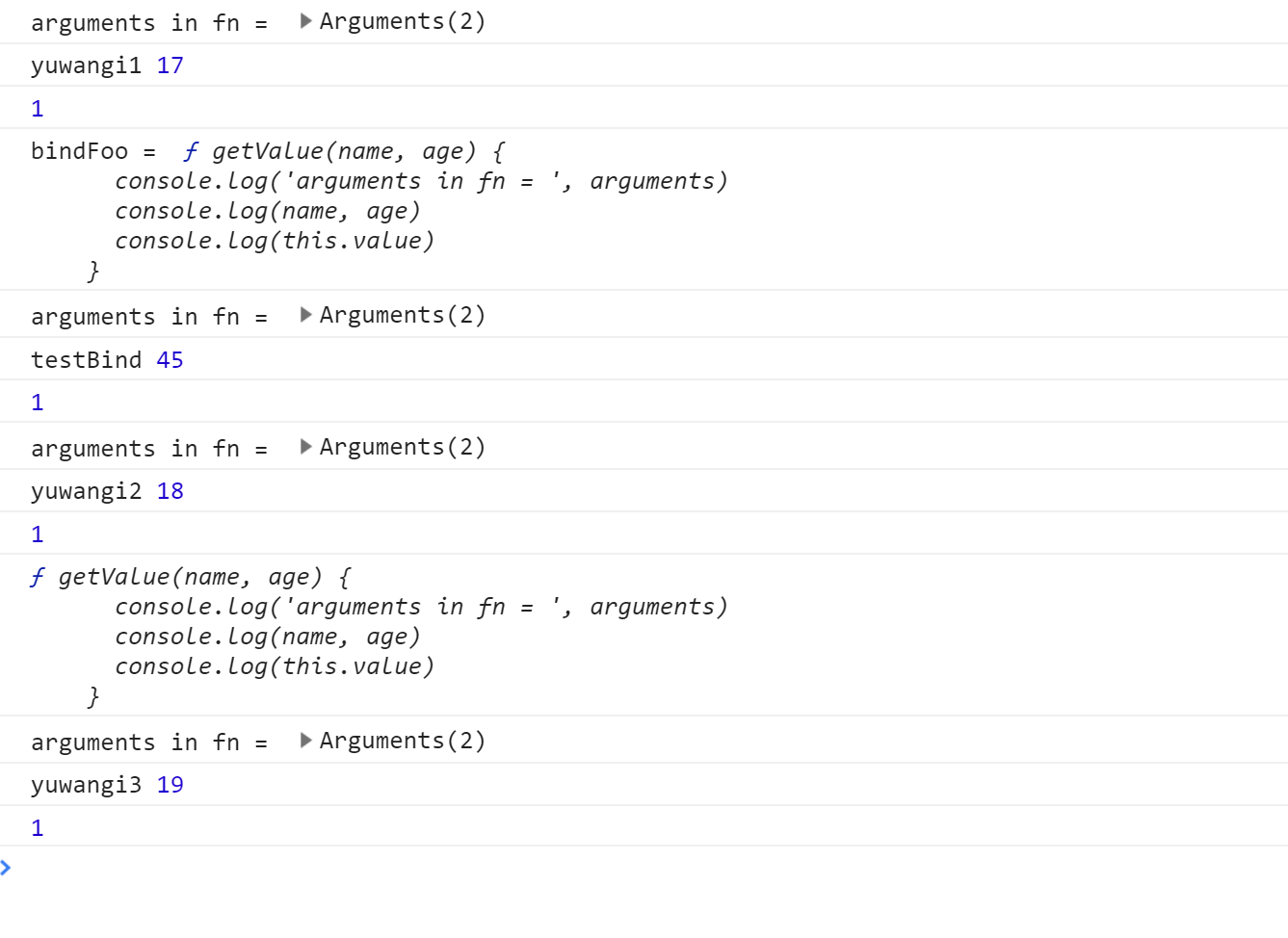
可以看到,call, apply 都是直接返回函数执行后的结果,而 bind 是返回一个函数,之后手动执行之后才会将结果返回。
- 手写 call 方法
1 | // 手写模拟call方法的思想 |
- 手写 apply 方法
1 | // apply |
- 手写 bind 方法
1 | //bind实现 |
执行结果:
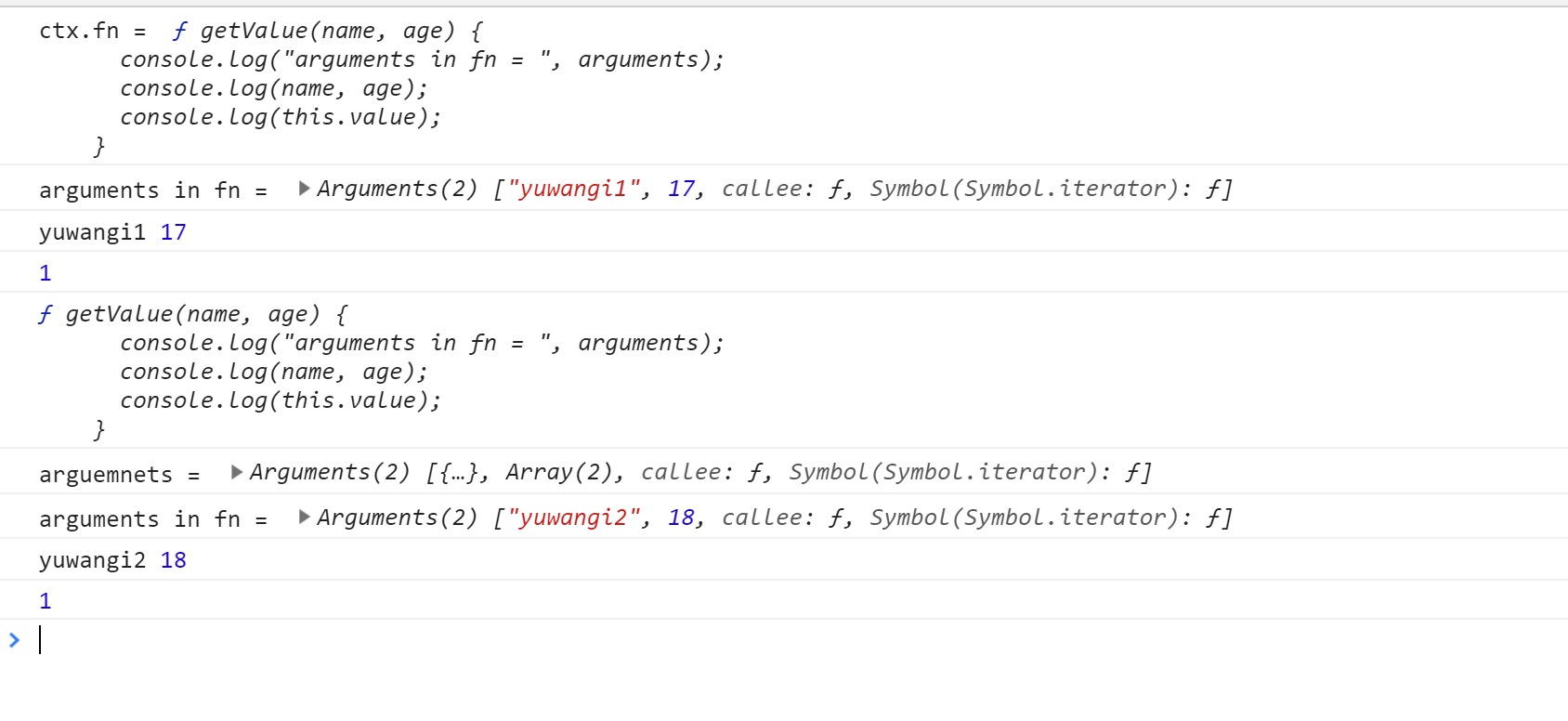
谈谈原型链
javascript中万物皆对象。每个对象都有属于它的类,比如自然界中大象属于动物,火腿属于食物…,在 js 中每个实例也有它的类。
比方说现在我创建一个Person类。
1 | class Person { |
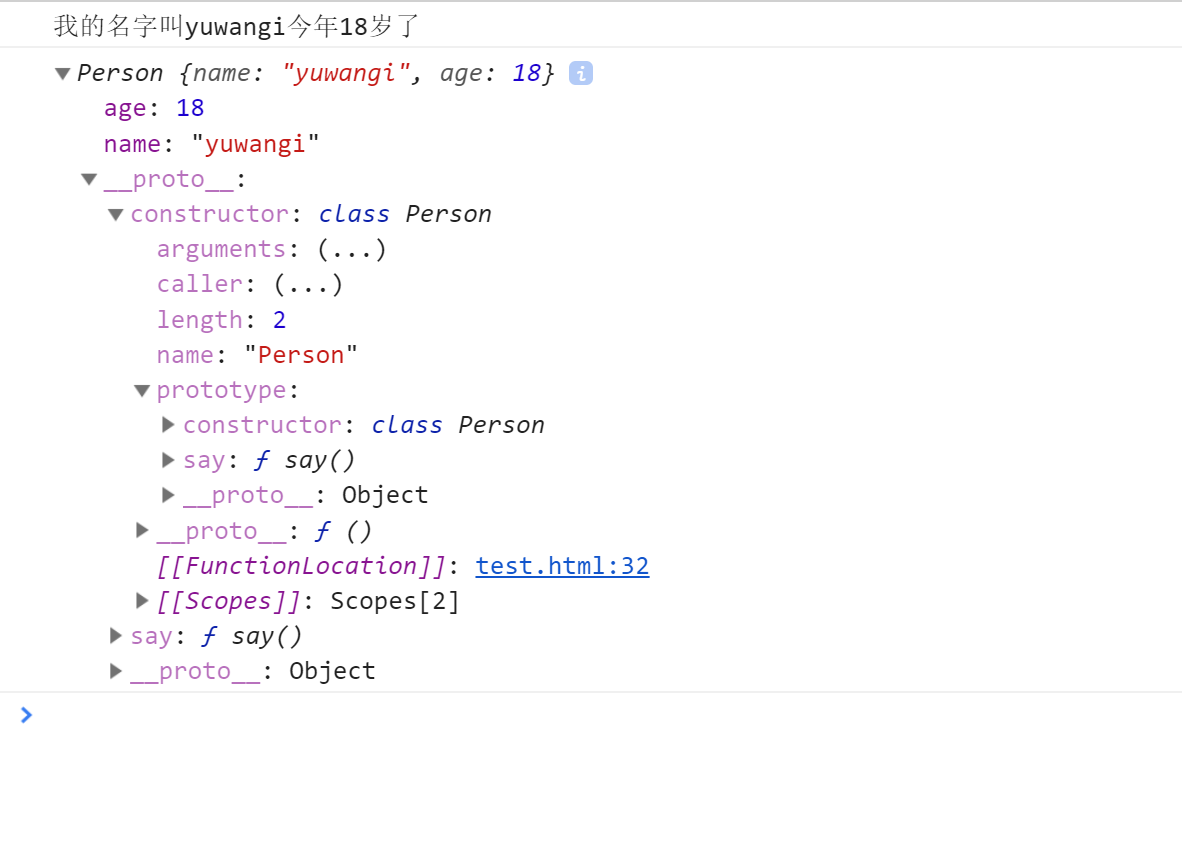
这里每一个实例都拥有Person的 say 方法,实例的__proto__指向Person,Person的constructor.prototype还是Person。
网上找了个 关系图:
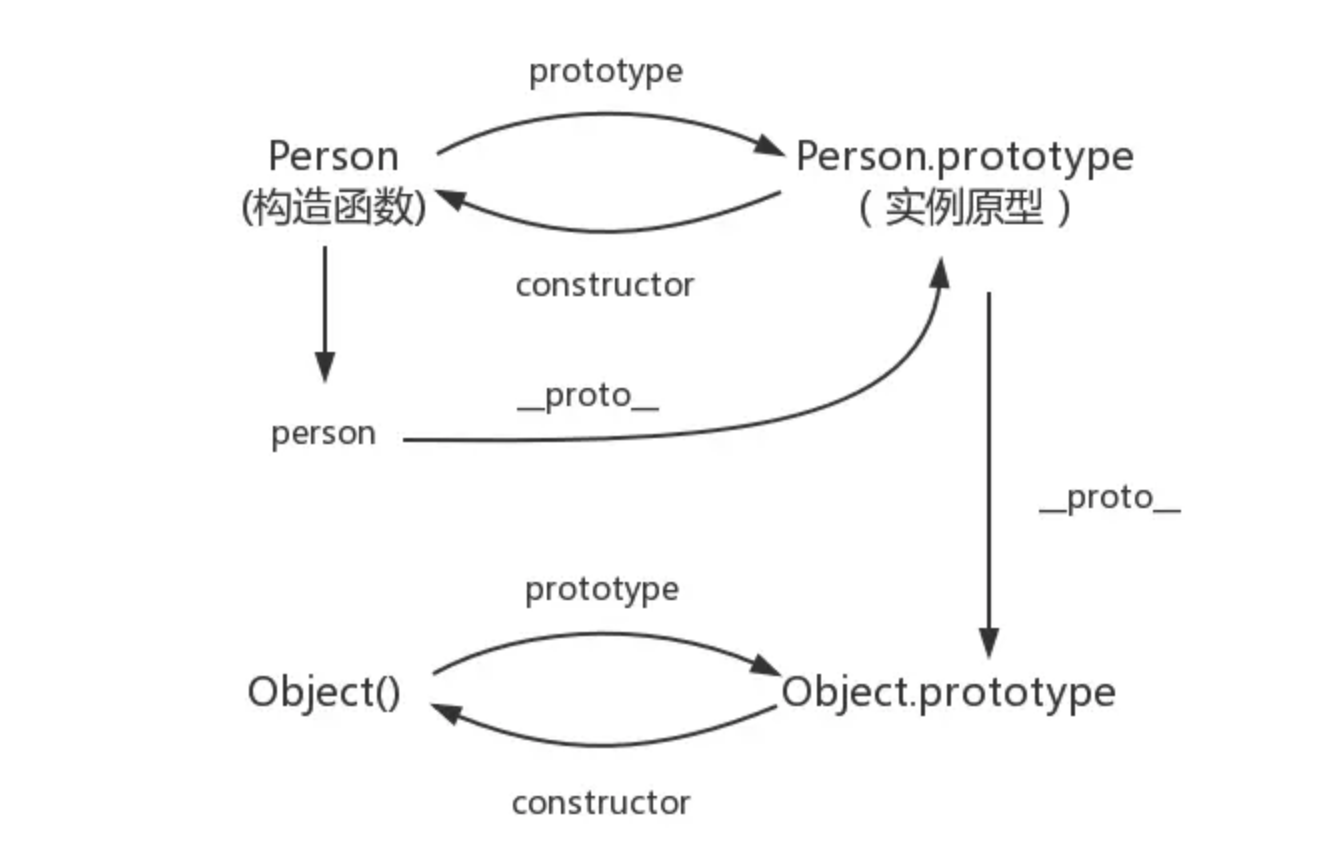
从输入 url 地址到页面相应都发生了什么
1 | 1、浏览器的地址栏输入URL并按下回车。 |
session,cookie,sessionStorage,localStorage 的区别及应用场景
保存位置
cookie,sessionStorage,localStorage 都是保存在浏览器端的,session是保存在服务器端的
使用方式
(1)cookie机制:如果不在浏览器中设置过期时间,cookie被保存在内存中,生命周期随浏览器的关闭而结束,这种cookie简称会话cookie。如果在浏览器中设置了cookie的过期时间,cookie被保存在硬盘中,关闭浏览器后,cookie数据仍然存在,直到过期时间结束才消失。
Cookie是服务器发给客户端的特殊信息,cookie是以文本的方式保存在客户端,每次请求时都带上它
(2)session机制:当服务器收到请求需要创建session对象时,首先会检查客户端请求中是否包含sessionid。如果有sessionid,服务器将根据该id返回对应session对象。如果客户端请求中没有sessionid,服务器会创建新的session对象,并把sessionid在本次响应中返回给客户端。通常使用cookie方式存储sessionid到客户端,在交互中浏览器按照规则将sessionid发送给服务器。
存储内容
cookie只能保存字符串类型,以文本的方式;session通过类似与Hashtable的数据结构来保存,能支持任何类型的对象(session中可含有多个对象)
存储的大小
cookie:单个cookie保存的数据不能超过4kb;session大小没有限制。
安全性
cookie:针对cookie所存在的攻击:Cookie 欺骗,Cookie 截获;session的安全性大于cookie。
原因如下:
(1)sessionID存储在cookie中,若要攻破session首先要攻破cookie;
(2)sessionID是要有人登录,或者启动session_start才会有,所以攻破cookie也不一定能得到sessionID;
(3)第二次启动session_start后,前一次的sessionID就是失效了,session过期后,sessionID也随之失效。
(4)sessionID是加密的
(5)综上所述,攻击者必须在短时间内攻破加密的sessionID,这很难。
应用场景
cookie:
(1)判断用户是否登陆过网站,以便下次登录时能够实现自动登录(或者记住密码)。如果我们删除cookie,则每次登录必须从新填写登录的相关信息。
(2)保存上次登录的时间等信息。
(3)保存上次查看的页面
(4)浏览计数session:
Session用于保存每个用户的专用信息,变量的值保存在服务器端,通过SessionID来区分不同的客户。
(1)网上商城中的购物车
(2)保存用户登录信息
(3)将某些数据放入session中,供同一用户的不同页面使用
(4)防止用户非法登录
缺点
cookie:
(1)大小受限
(2)用户可以操作(禁用)cookie,使功能受限
(3)安全性较低
(4)有些状态不可能保存在客户端。
(5)每次访问都要传送 cookie 给服务器,浪费带宽。
(6)cookie 数据有路径(path)的概念,可以限制 cookie 只属于某个路径下。session:
(1)Session 保存的东西越多,就越占用服务器内存,对于用户在线人数较多的网站,服务器的内存压力会比较大。
(2)依赖于 cookie(sessionID 保存在 cookie),如果禁用 cookie,则要使用 URL 重写,不安全
(3)创建 Session 变量有很大的随意性,可随时调用,不需要开发者做精确地处理,所以,过度使用 session 变量将会导致代码不可读而且不好维护。
好了,下面再说说localStorage(本地存储)和sessionStorage(会话存储)。
生命周期
- localStorage:localStorage 的生命周期是永久的,关闭页面或浏览器之后 localStorage 中的数据也不会消失
- localStorage 除非主动删除数据,否则数据永远不会消失。
sessionStorage的生命周期是在仅在当前会话下有效。sessionStorage引入了一个“浏览器窗口”的概念,sessionStorage是在同源的窗口中始终存在的数据。只要这个浏览器窗口没有关闭,即使刷新页面或者进入同源另一个页面,数据依然存在。但是sessionStorage在关闭了浏览器窗口后就会被销毁。同时独立的打开同一个窗口同一个页面,sessionStorage也是不一样的。
存储大小:
localStorage 和 sessionStorage 的存储数据大小一般都是:5MB存储位置:
localStorage 和 sessionStorage 都保存在客户端,不与服务器进行交互通信。存储内容类型:
localStorage 和 sessionStorage 只能存储字符串类型,对于复杂的对象可以使用 ECMAScript 提供的 JSON 对象的 stringify 和 parse 来处理获取方式:
localStorage:window.localStorage;;sessionStorage:window.sessionStorage;。应用场景:
localStoragese:常用于长期登录(+判断用户是否已登录),适合长期保存在本地的数据。sessionStorage:敏感账号一次性登录;
WebStorage 的优点
(1)存储空间更大:cookie 为 4KB,而 WebStorage 是 5MB;
(2)节省网络流量:WebStorage 不会传送到服务器,存储在本地的数据可以直接获取,也不会像 cookie 一样美词请求都会传送到服务器,所以减少了客户端和服务器端的交互,节省了网络流量;
(3)对于那种只需要在用户浏览一组页面期间保存而关闭浏览器后就可以丢弃的数据,sessionStorage 会非常方便;
(4)快速显示:有的数据存储在 WebStorage 上,再加上浏览器本身的缓存。获取数据时可以从本地获取会比从服务器端获取快得多,所以速度更快;
(5)安全性:WebStorage 不会随着 HTTP header 发送到服务器端,所以安全性相对于 cookie 来说比较高一些,不会担心截获,但是仍然存在伪造问题;
(6)WebStorage 提供了一些方法,数据操作比 cookie 方便;
setItem (key, value) —— 保存数据,以键值对的方式储存信息。
getItem (key) —— 获取数据,将键值传入,即可获取到对应的 value 值。
removeItem (key) —— 删除单个数据,根据键值移除对应的信息。
clear () —— 删除所有的数据
key (index) —— 获取某个索引的 key
js 中跨域方法
详情请看 多种跨域方案详解 https://yuwangi.github.io/articles/3222442466.html
数组去重的方法
- 一维数组排序
1 | //利用ES6中的 Set 方法去重 |
1 | var arr = [1, 2, 8, 9, 5, 8, 4, 0, 4]; |
- 多维数组排序
1 | var temp = []; |
ajax 的状态码
- 200: 代表请求成功;
- 301: 永久重定向;
- 302: 临时转移
- 304: 读取缓存 [表示浏览器端有缓存,并且服务端未更新,不再向服务端请求资源]
- 307: 临时重定向
- 400: 数据/格式错误
- 401: 权限不够;(身份不合格,访问网站的时候,登录和不登录是不一样的)
- 404: 路径错误,找不到文件
- 500: 服务器的问题
- 503: 超负荷;
异步解决方案 Promise await promise
定时器、ajax、事件绑定、回调函数、async await、promise
promise:
1.是一个对象,用来传递异步操作的信息。代表着某个未来才会知道结果的时间,并未这个事件提供统一的api,供进异步处理
2.有了这个对象,就可以让异步操作以同步的操作的流程来表达出来,避免层层嵌套的回调地狱
3.promise代表一个异步状态,有三个状态pending(进行中),Resolve(以完成),Reject(失败)
4.一旦状态改变,就不会在变。任何时候都可以得到结果。从进行中变为以完成或者失败
promise.all() 里面状态都改变,那就会输出,得到一个数组
promise.race() 里面只有一个状态变为rejected或者fulfilled即输出
promis.finally()不管指定不管Promise对象最后状态如何,都会执行的操作(本质上还是then方法的特例)
1 | //手写promise |
测试代码:
1 | let p = new CutePromise(resolve => { |
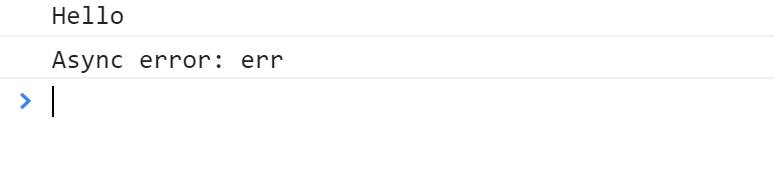
事件委托
1 | //html |
垃圾回收机制
垃圾回收机制是为了以防内存泄漏,内存泄漏的含义就是当已经不需要某块内存时这块内存还存在着,垃圾回收机制就是间歇的不定期的寻找到不再使用的变量,并释放掉它们所指向的内存。
垃圾回收方式
- 标记清除(mark and sweep)
当变量进入执行环境是,就标记这个变量为“进入环境”。从逻辑上讲,永远不能释放进入环境的变量所占用的内存,因为只要执行流进入相应的环境,就可能会用到他们。当变量离开环境时,则将其标记为“离开环境”。
垃圾收集器在运行的时候会给存储在内存中的所有变量都加上标记。然后,它会去掉环境中的变量以及被环境中的变量引用的标记。而在此之后再被加上标记的变量将被视为准备删除的变量,原因是环境中的变量已经无法访问到这些变量了。最后。垃圾收集器完成内存清除工作,销毁那些带标记的值,并回收他们所占用的内存空间。
- 引用计数(reference counting)
引用计数的含义是跟踪记录每个值被引用的次数。当声明了一个变量并将一个引用类型赋值给该变量时,则这个值的引用次数就是1。相反,如果包含对这个值引用的变量又取得了另外一个值,则这个值的引用次数就减1。当这个引用次数变成0时,则说明没有办法再访问这个值了,因而就可以将其所占的内存空间给收回来。这样,垃圾收集器下次再运行时,它就会释放那些引用次数为0的值所占的内存。
数组循环方法和效率
详情请看这篇文章 https://yuwangi.github.io/articles/341754589.html
setTimeout和Promise区别(宏任务和微任务)
1 | setTimeout(function() { |
let、const面试题
1 | //var |
1 | //var |
1 | //var |
1 | //let |
1 | //let |
this作用域试题
这些题请抹去答案后 自己想一下
1 | if (true) { |
1 | if (true) { |
1 | function aaa(){ |
1 | var name = '222'; |
1 | var val = 1 |
1 | var x = 12; |
1 | var x = 12; |
1 | var x = 12; |
1 | var val = 1 |
1 | ``` |
1 | ``` |
1 | ``` |
1 | ``` |
1 | ``` |
1 | ``` |
1 | ``` |
1 | ``` |
1 | ``` |
1 | ``` |
1 | ``` |
1 | ``` |
1 | ``` |
1 | ``` |
1 | ``` |
1 | ``` |
1 | ``` |
1 | ``` |
1 | ``` |
1 | ``` |
1 | ``` |
1 | ``` |
1 | ``` |
1 | ``` |
1 | ``` |
1 | ``` |
1 | ``` |
1 | ``` |
1 | ``` |
1 | ``` |
1 | ``` |
1 | ``` |
1 | ``` |
1 | ``` |
1 | ``` |
1 | ``` |
1 | ``` |
1 | ``` |
1 | ``` |
1 | ``` |
1 | ``` |
1 | ``` |
1 | ``` |
1 | ``` |
1 | ``` |
1 | ``` |
1 | ``` |
1 | ``` |
1 | ``` |
1 | ``` |
1 | ``` |
1 | ``` |
1 | ``` |